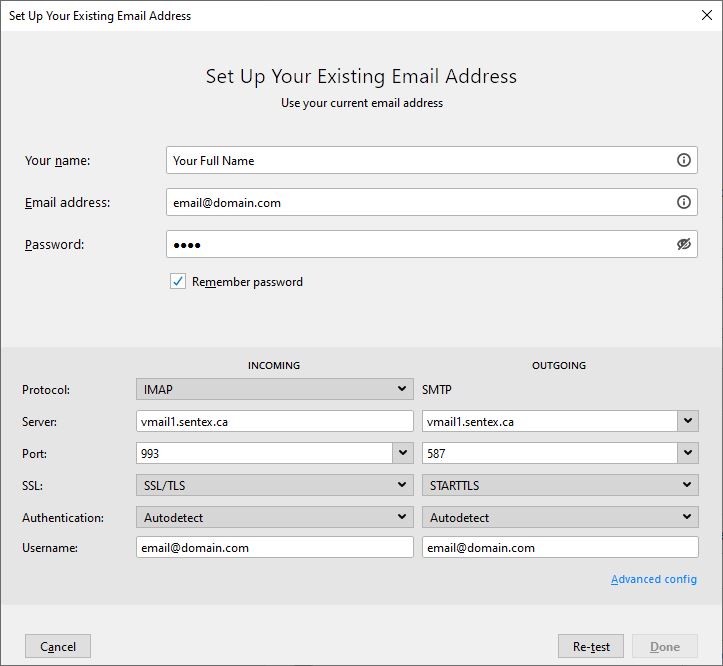Support
- Business Email
- Mozilla Thunderbird for VMAIL
- Outlook 365 for VMAIL
- Residential Email
- Outlook 365
- Mozilla Thunderbird
- Microsoft Windows 10 Mail
Configuring Mozilla Thunderbird for use with VMail1
In Thunderbird:
- 1. Click on the Tools menu, and select Accounts Settings
then click Account Actions, Add Mail Account
Fill in your Details and Click Configure manually
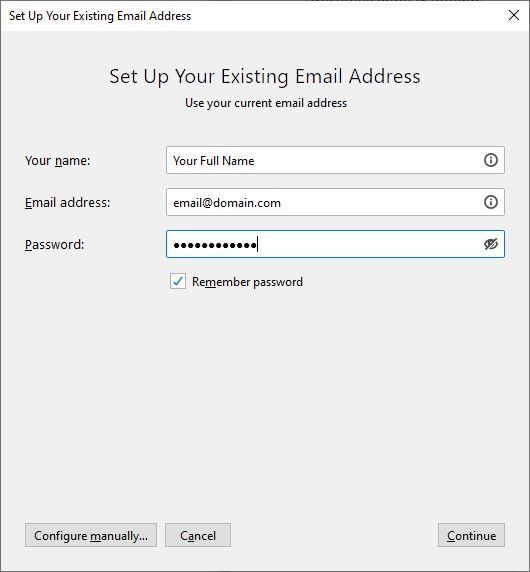
- 2. Fill in with the settings below and hit Re-Test and Done