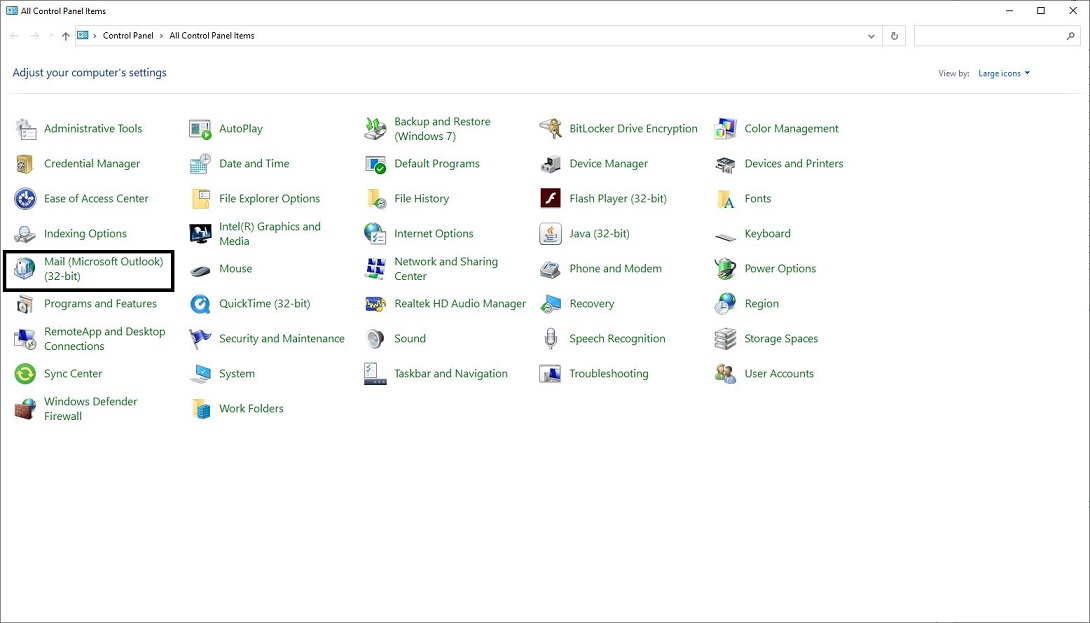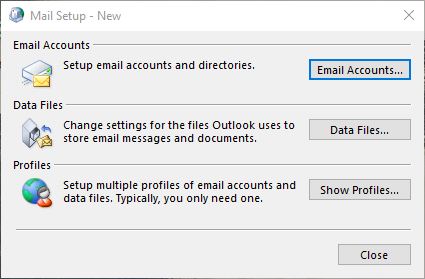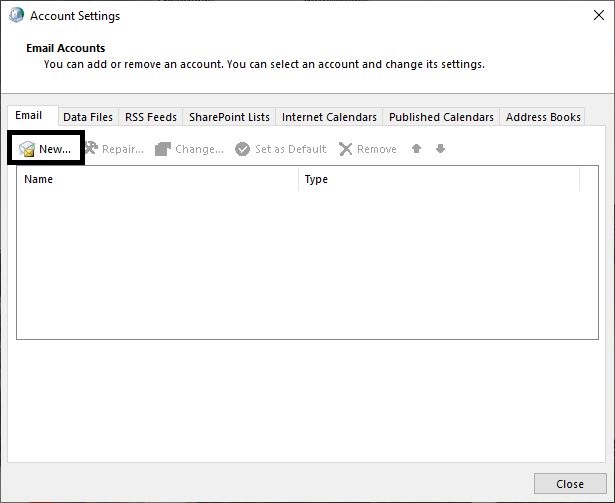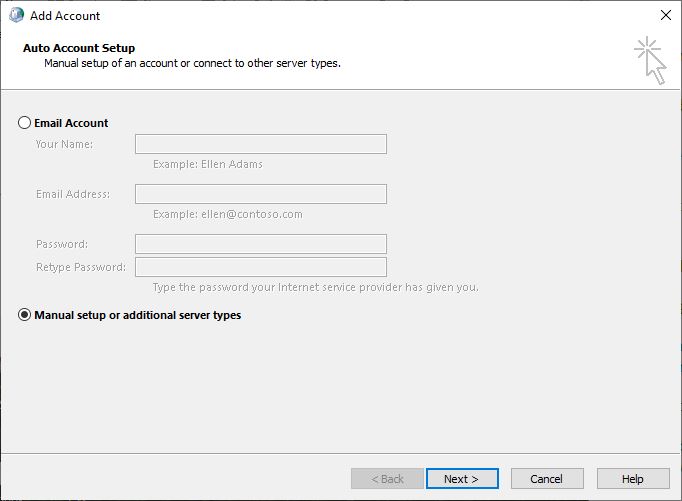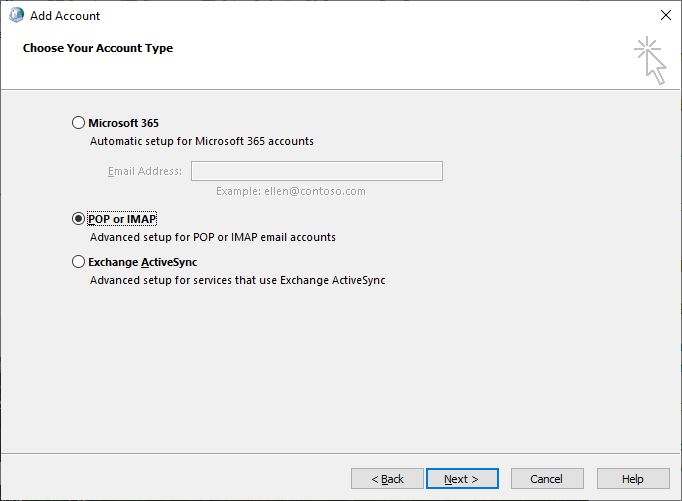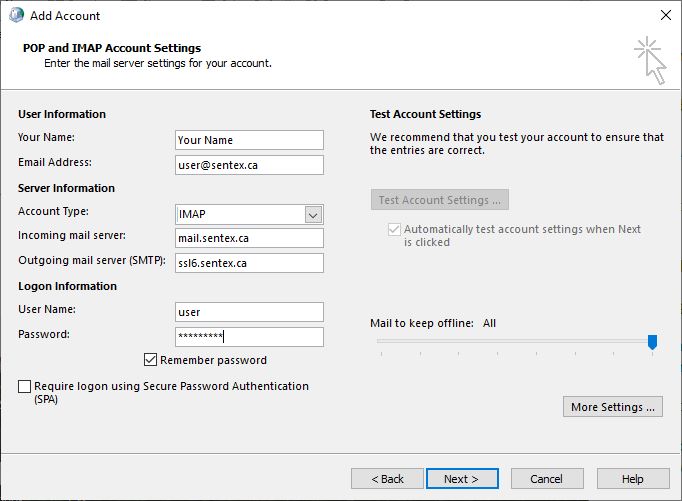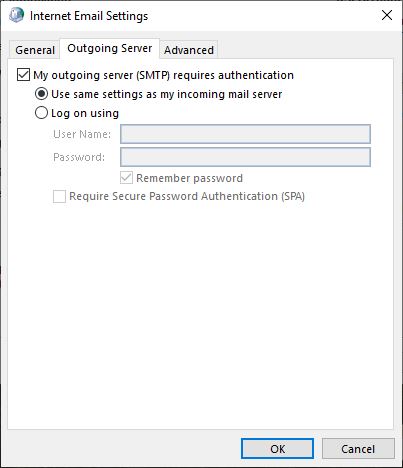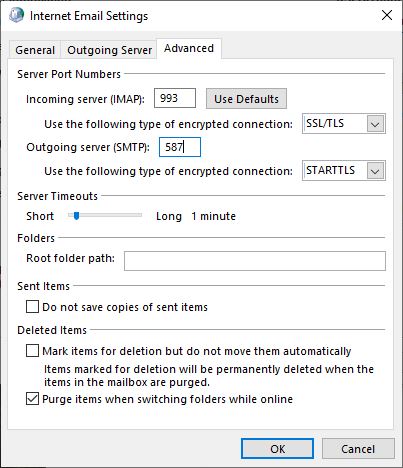Support
- Business Email
- Mozilla Thunderbird for VMAIL
- Outlook 365 for VMAIL
- Residential Email
- Outlook 365
- Mozilla Thunderbird
- Microsoft Windows 10 Mail
Setting Up Email for Microsoft Outlook 365
- Open the Control Panel and click Mail (Microsoft Outlook 32bit) -- Make sure Large or Small Icon view is selected
-
Select Email Account
-
Select New
-
Select Manual setup or additional server type and hit next
-
Select POP or IMAP
-
Fill in with the below information and then select More settings
-
Select "Outgoing Server and check the "My outgoing server (SMTP) requires authentication"
-
Select Advanced and fill in like below, Then hit OK and Next and Finish/Close