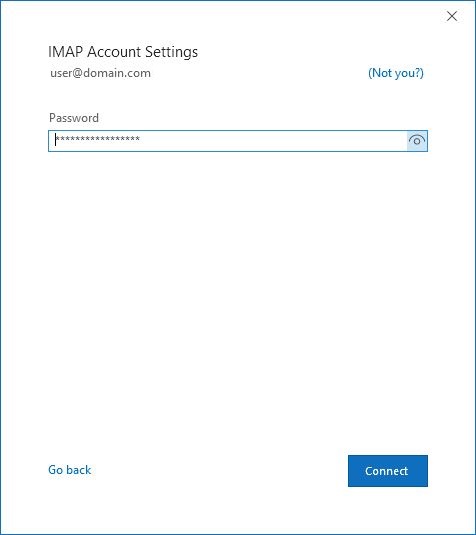Support
- Business Email
- Mozilla Thunderbird for VMAIL
- Outlook 365 for VMAIL
- Residential Email
- Outlook 365
- Mozilla Thunderbird
- Microsoft Windows 10 Mail
Microsoft Outlook 365 settings for VMAIL1
- 1. In Outlook click File, Info, Add Account
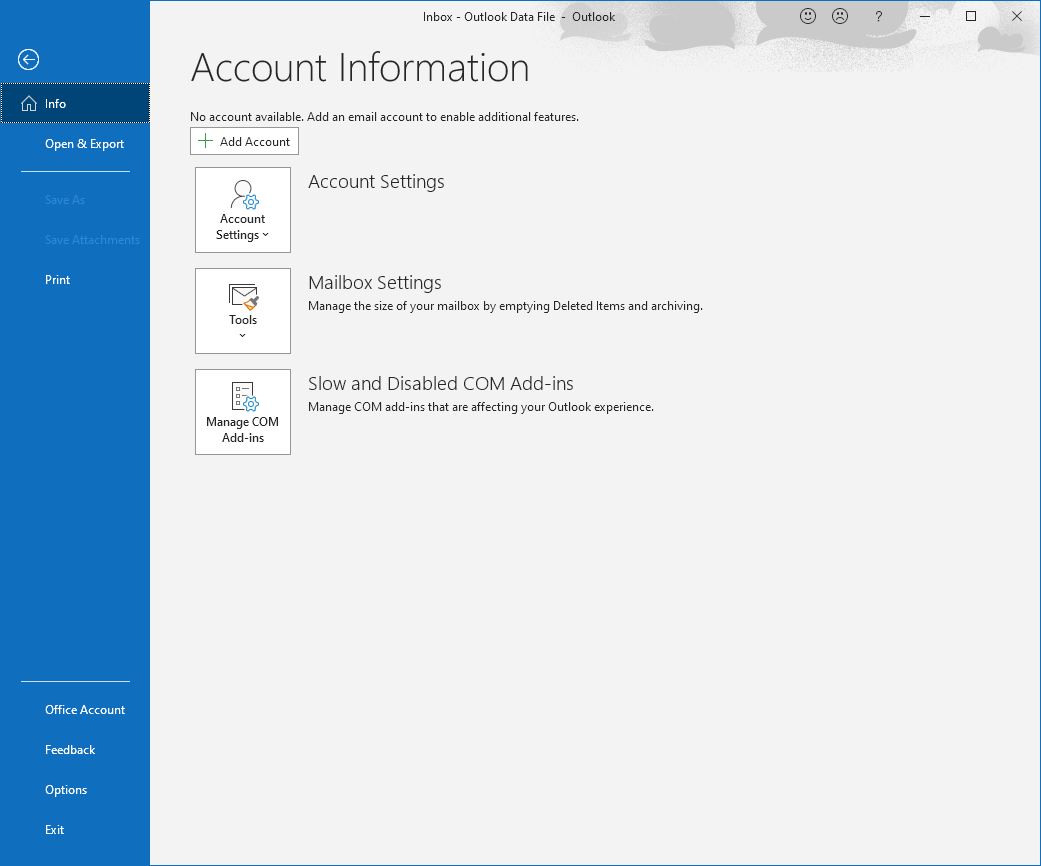
- 2. On the next screen type your email address select Advanced options
and Click Let me setup my account manually and then Connect
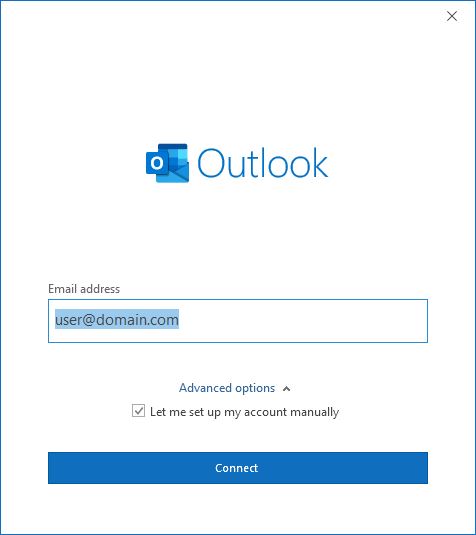
- 3. Select IMAP
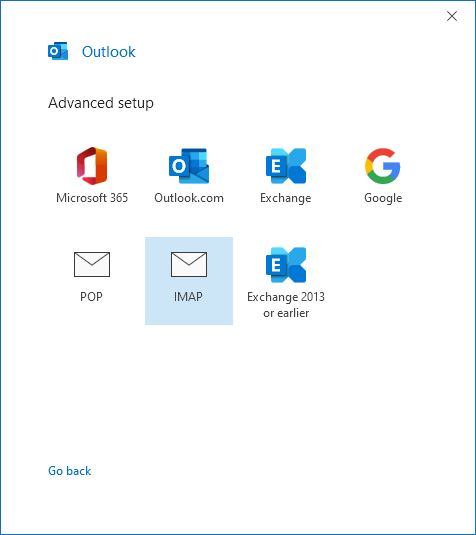
- 4. Fill in information as below and Click Next
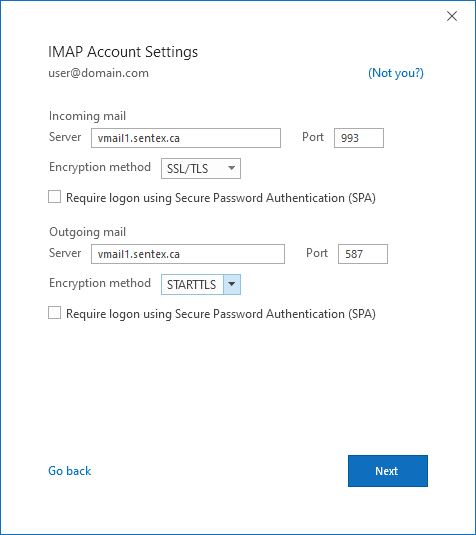
- 5. Fill in your password and Click Connect.